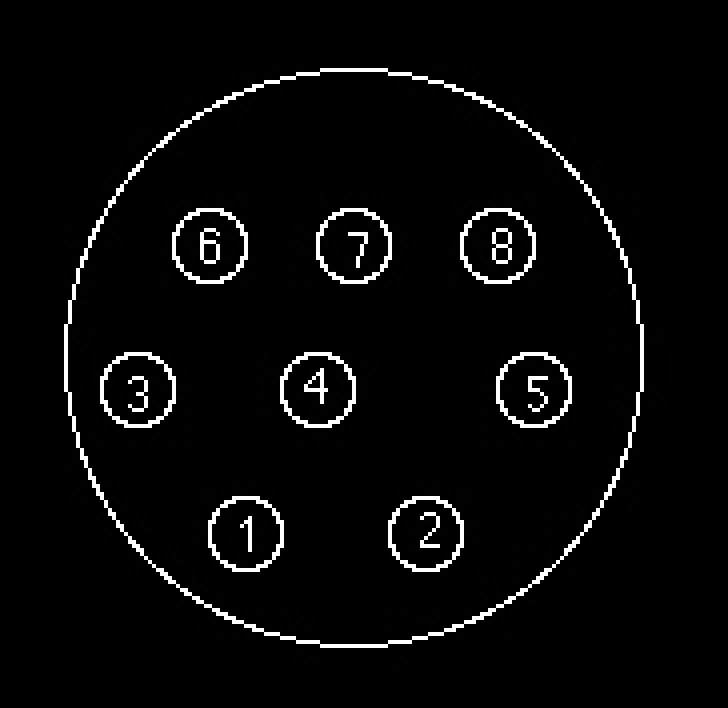Having started to do some work on cisco hardware I wanted to be able connect to them with my old powerbooks (e.g 5300c & 2400c). However, I could not find a mac to cisco cable or the necssary pinouts to make one. Eventually I figured out the pinouts by combining information from the cisco cabling documentation and the SGI O200 manual.
Here is what I came up with for what each pin does and where it should got for a Mac to Cisco cable.
| Mac Pin: | Cisco (RJ45) pin: | |
| 1 (HSKo) | → | 1 |
| 2 (HSKi) | → | 8 |
| 3 (TXD-) | → | 6 |
| 4 (GND) | → | 5 |
| 2 (HSKi) | → | 8 |
| 3 (TXD-) | → | 6 |
| 4 (GND) | → | 5 |
| 5 (RXD-) | → | 3 |
| 6 (TXD+) | → | 2 |
| 7 (GPi) | → | NC |
| 8 (DCD) | → | 7 |
Not all cisco ports use the same pinouts. I have found that for this to work on some ports you will have to attach a rollover cable to the end using an inline coupler. Also, I was unable to get the cable to work with a cisco DSL modem.
Male RJ-45 connector pins:
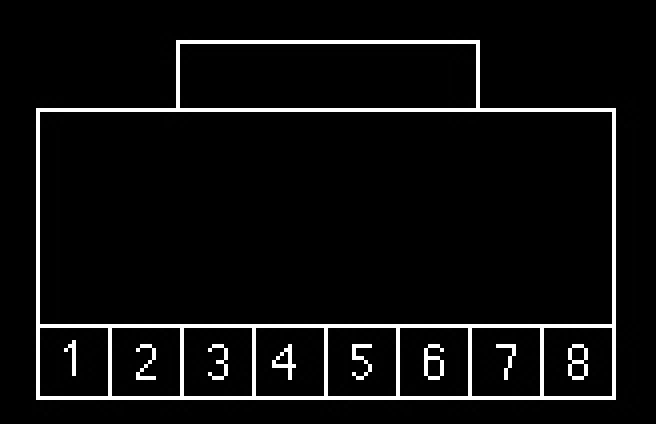
Macintosh mini-DIN 8 pins: